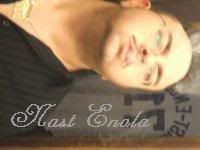Save YouTube Videos to your computer with IE or Firefox - no software installation or browser plugins! All it takes are 3 simple steps to save ANY video on Youtube.com:
1. Go to Youtube.com and copy any video URL.
2. Paste URL into the form above & hit "download".
3. Rename saved video with a ".flv" extension.
Notes
- paste ONLY the video URL, e.g. the blue portion of
http://www.youtube.com/watch?v=1234&search=action.
- download FREE FLV Player to watch the saved videos.
Download the player here and/or get more info.
~ no good deed goes unpunished ~